Artwork Requirements
Artwork and Design
Great artwork is the foundation for a successful project for your shirts, hats or accessories. We hope this guide helps you create art that’s ready to print. Having readied artwork will speed up the ordering process significantly. We recommend working with a graphic designer who has experience creating art for apparel - but no worries if you don't personally know anyone. The screen printing process is particularly unique and setting up the art correctly from the beginning will allow for a smooth process, lower print costs, comfier apparel, and superior end results. We have graphic designers in-house who would love to help with creating your original designs or editing what you have!
Required information for each print location:
Print width
Print location
Pantone coated ink color(s)*
Art requirements:
Vector
Outlined text
At final print size
All colors should be spot colors
No gradients, shadows, or raster images (contact us if your art requires any of these aspects)
Mock-ups: We offer complimentary mock-ups to assure all parties that the final product matches the client’s vision and expectations. We prefer final art prior to producing mocks. We will make up to three revisions at no charge. After three revisions we bill mock-up changes at $7 per revision.
Mock-ups are an inherently an approximation of how the final product will look. Please review carefully and get in touch with any questions prior to approving the mock-up. Once the mock-up is approved the layout and art is final.
Graphic design pricing:
Non-vector art requires a $25 re-creation charge.
Original artwork and complex tweaks will be quoted for approval at $45 per hour.
Additional Details:
Minimum line width: 0.75 point
Minimum gutter: 1.5 points
*Color matching: We recommend submitting Pantone colors because this is the most accurate way to ensure we print the exact shade of color your art requires. We do not guarantee an exact exact match due to the different print method (screen printing ink on fabric vs. ink on coated white paper). But we mix all of our inks based on Pantone formulas and they are very close to the coated books.
We are able to pull Pantone colors from your art but we strongly recommend providing your desired Pantone colors to ensure color accuracy. This requires purchasing a Pantone Plus Series Solid Coated Formula Guide.
Max imprint sizes: (call to discuss if a larger print size is desired)
Unisex / Mens: 12.5″ x 16″
Womens/juniors/youth: 11″ x 16″
Toddler: 7″ x 10″Onesie: 7″ x 6″
Acceptable File Types
Adobe Illustrator (.ai) - Vectorized
Adobe Photoshop (.psd) - Rasterized/Photos
All artwork must be in either .psd or .ai format for optimal quality. psd files must be at least 300 dpi with layers, ai files must have text converted to outlines. We will NOT accept artwork that is poor quality. Designs and artwork of poor quality that require rework or edited may be subject to additional cost.
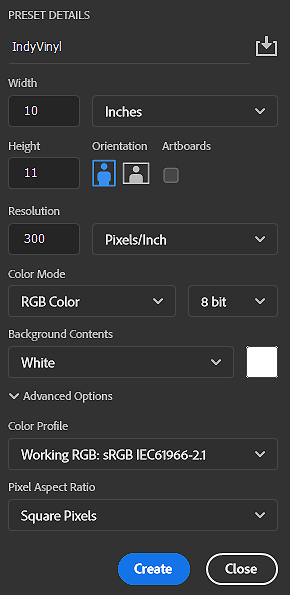
How to prepare a PhotoShop file
1. Open PhotoShop
2. Create a new file
3. The new file window will appear. Make sure your file is at least 10" wide (or bigger as necessary) and 300 dpi. Please adjust your artwork to fit and make sure it is of good quality.
4. Save as either .ai or .psd and email us the file(s) along with your completed Work Order Form. We will respond with an estimate for you to sign and confirm your order.
Graphic Design Costs
On every screen printing, HTV, or embroidery order we include basic graphic design help in our quoted price. But if original designs, or more complicated touch-ups are needed, we charge desiging on an hourly basis.
Before beginning work we’ll make a time estimate based on the complexity of your project. Our hourly graphic design rate is $45 per hour.
Having ideas are a great start, and even if you have chicken scratch on a napkin can help us help you bring your design concept to life! Finding references online in the styles and layouts you're thinking of help us to understand more thoroughly what you're envisioning with using images that are toward your ideal end-goal.
